RECEIVE UPDATES ON DELIVERIES FOR MACHINES AND SUPPLIES
THROUGH MCCANN’S NEW APP, OUR ALL NEW ADVANCED ALERT SYSTEM
You deserve the latest in technology and the highest level of service, and at McCann we are dedicated to providing both to our customers. That’s why we’re releasing two new tools that will make managing your parts and supplies orders, equipment deliveries, and machine service and maintenance much simpler.
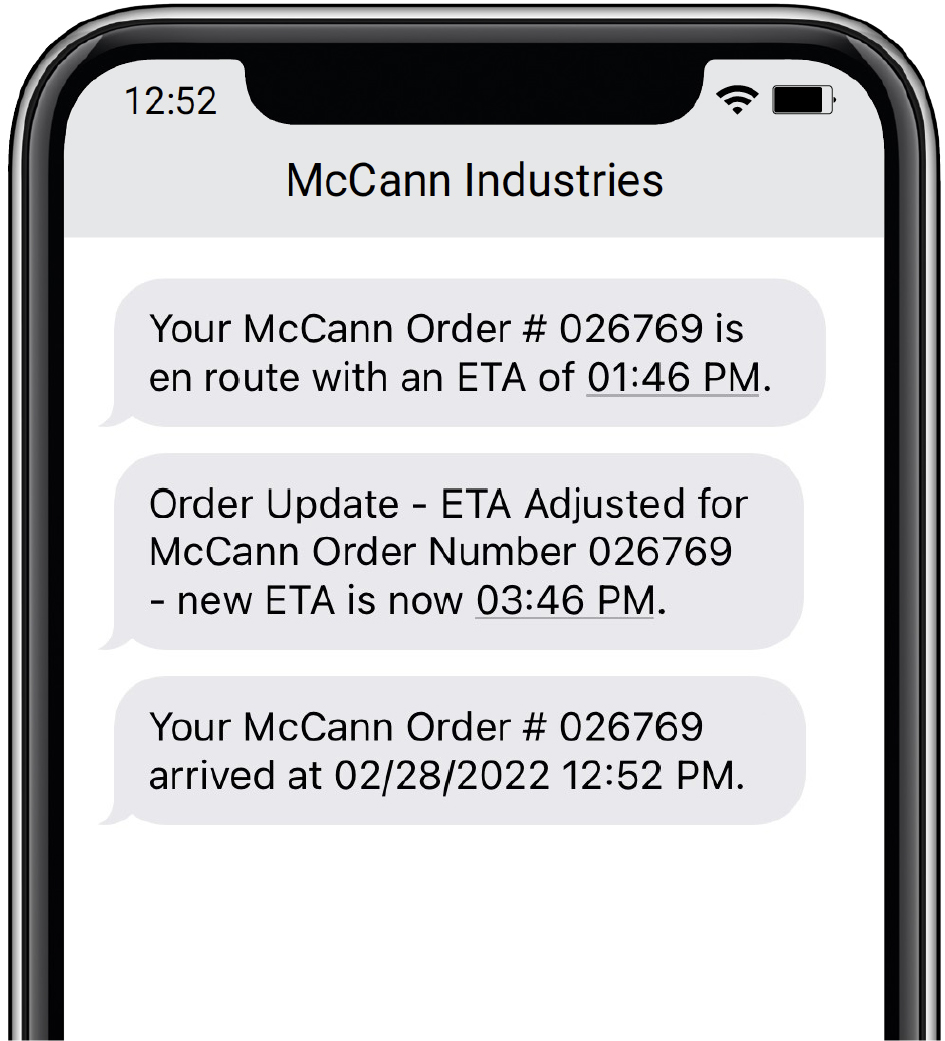
Text updates for orders
You can now receive updates about your supplies and equipment deliveries. Our new system will automatically send you texts that let you know when and where your machine and supplies will arrive. For every order placed, your McCann rep will ask for the phone number of the person or persons at the jobsite who will actually be receiving the order, and if they can send text updates. Once you agree and give the correct phone number, you’ll start receiving order updates.
The McCann App
We are also very excited to announce the release of our new McCann App—part of our same initiative to provide you with the highest quality technology and service possible. You can find comprehensive, detailed information about your supplies, equipment, parts, and service. You can even track the delivery trucks in real time, so you know exactly where your parts, supplies, new equipment, or rental machines are at any time.
You’ll receive notifications for the delivery dates as your equipment or supplies make their way toward your location. You can also view previous orders and add items to an order before it leaves our facility.
How it works
GPS tracking technology has been installed on all of our delivery vehicles, so you can see exactly where your supplies or rental equipment deliveries are. Plus, our service and parts department will update the status of your jobs and orders, and you can monitor our progress.
How to sign up to receive alerts
To receive text alerts, all you have to do is give your number to the McCann team member who helped you with your order. To download the app for more comprehensive information, just search for the McCann Industries App in the Apple App Store or Google Play Store. Once you’ve downloaded it, you will be prompted to create an account, so you can start receiving information and updates. Instructions will be sent with your next order on how to download and set up the app.
Text updates for orders
You can now receive updates about your supplies and equipment deliveries. Our new system will automatically send you texts that let you know when and where your machine and supplies will arrive. For every order placed, your McCann rep will ask for the phone number of the person or persons at the jobsite who will actually be receiving the order, and if they can send text updates. Once you agree and give the correct phone number, you’ll start receiving order updates.
The McCann App
We are also very excited to announce the release of our new McCann App—part of our same initiative to provide you with the highest quality technology and service possible. You can find comprehensive, detailed information about your supplies, equipment, parts, and service. You can even track the delivery trucks in real time, so you know exactly where your parts, supplies, new equipment, or rental machines are at any time.
You’ll receive notifications for the delivery dates as your equipment or supplies make their way toward your location. You can also view previous orders and add items to an order before it leaves our facility.
How it works
GPS tracking technology has been installed on all of our delivery vehicles, so you can see exactly where your supplies or rental equipment deliveries are. Plus, our service and parts department will update the status of your jobs and orders, and you can monitor our progress.
How to sign up to receive alerts
To receive text alerts, make sure you give your phone number to the McCann team member who helps you with your order. To download the app for more comprehensive information, just search for the McCann Industries App in the Apple App Store or Google Play Store. Once you’ve downloaded it, you will be prompted to create an account, so you can start receiving information and updates. Instructions will be sent with your next order on how to download and set up the app.
Stay tuned for updates on the app!